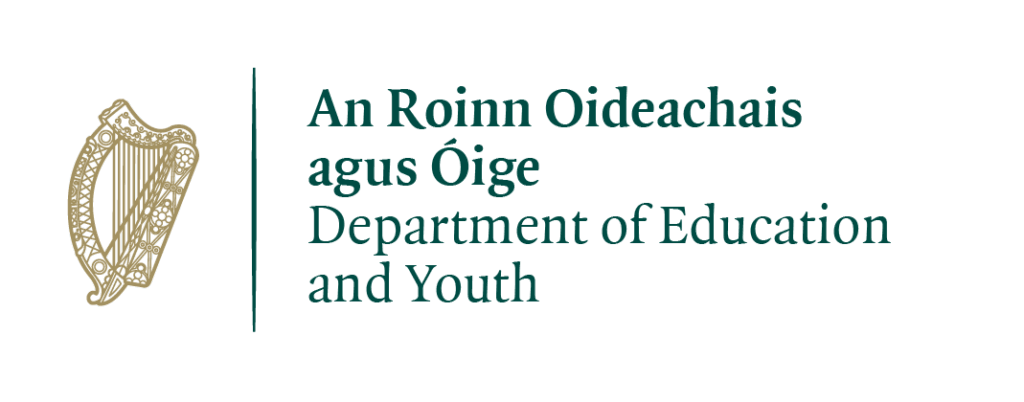TeachVid is a video-based online platform for students learning foreign languages. Students access short YouTube videos and complete a wide range of online activities based on the transcript. TeachVid is ideal for independent learning but can also be used in class with devices and headphones.
To create your own resources on TeachVid, you can either use a video and its transcript you have found on YouTube, or you can create your own video (A guide on how to create a simple video with PowerPoint is coming soon on the PPLI website), upload it to YouTube and use it to create a TeachVid resource.
This guide will look at TeachVid using a video found on YouTube.
View or download tutorial below:
Return to the Digital Technologies – Tutorials page>>