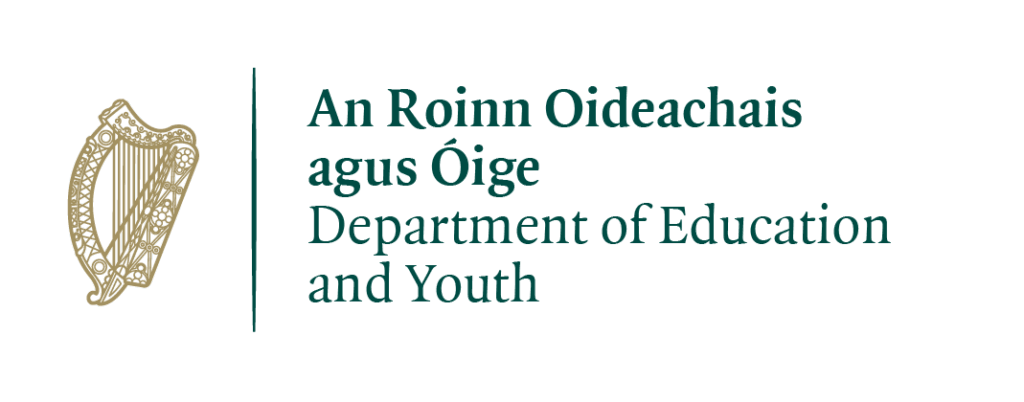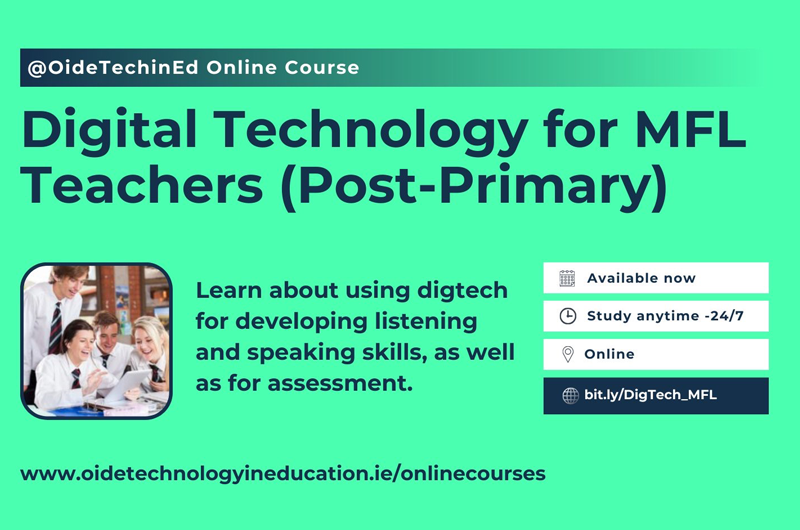
Together with Oide Technology in Education, we are delighted to announce applications for a new online course on ‘Digital Technology for Modern Foreign Language Teachers’. There are limited places this term, but the course will reopen for applications next year.
If you are interested, you can self-enrol here.