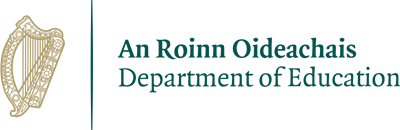Post-Primary Languages Ireland is happy to collaborate on a second series of webinars with Donegal Education Centre.
Three evenings to discover, or refresh your memory, on digital tools.
Teachers can attend one, two or all three of the webinars. Registration below.
The programme is as follows:
…
…
…
…
- October 4th from 7.30 to 8.30pm
Digi Tech for Languages
This is a new assessment tool developed by JCT, PDST and PPLI to support language teachers in the self-evaluation and development of their digital practice in the language classroom. In this session, Sandrine Pac-Kenny from PPLI, will explore the website with you and demonstrate how to maximise it.
Session facilitated by Sandrine Pac-Kenny, Education Officer with PPLI.
Classroom screen
Classroomscreen is a free online resource with a variety of instructional tools at your fingertips. It is quick, engaging and an effective classroom management tool. Displays can be set to match the target language and there is a range of cultural backgrounds to choose from.
Session facilitated by Erica Flanagan, Associate with PPLI.
- October 11th from 7.30 to 8.30pm
Edpuzzle
Edpuzzle is a tool which allows you to set videos as homework or classwork where students answer questions. With this tool you can check on your students’ progress. More than just a testing tool, it also allows you to assess students’ learning in a variety of ways. This session will also include how to use the audio response feature!
Session facilitated by Sandrine Pac-Kenny, Education Officer with PPLI.
Flipgrid(refresher)
Flipgrid is a free, online platform where students record video and audio responses to questions asked by the teacher. It can be used to practice speaking and listening skills or to facilitate class discussions on specific topics. It is compatible with both Microsoft and Google.
Session facilitated by Therese Eagers and Ruth Gilroy, Associates with PPLI.
- October 18th 7.30 to 9pm
Blooket
Blooket provides many different game modes to ensure students remain engaged as they learn and review key vocab and concepts you have prepared for them. It can be used to cover many elements of an MFL programme and teachers can access premade games or create their own. It also has a very useful link to Quizlet allowing Quizlet sets to become Blooket games in under a minute. The variety of games ensures that you will always find a mode that appeals to your students. It can be accessed on all devices. Let the games begin!
Session facilitated by Emily Foynes, Associate with PPLI.
Microsoft Reading Progress tool
Reading Progress in a free tool built in Microsoft Teams which can be used by MFL teachers to give feedback on students’ pronunciation. Students record themselves reading a text, their pronunciation is then analysed with colour coded feedback.
Teach meet
Participants will be invited to share a tip or tool they use in language teaching and learning.